RMA – Return Merchandise Authorization
What is RMA?
Return merchandise authorization (RMA), a numbered authorization offered by the seller, is a section of the process of returning or replacing a product to receive a refund, replacement, or repair during the product’s return or replacement time offered by the company.

It’s the first step that a B2C or B2B customer takes to tell your company that they wish to return a product and receive a refund, replacement, or repair. Your company then validates that the purchase was made and issues a formal approval for accepting the customer return.
Typically, when a customer wants to return a product they can do it in the following ways:
- Bring the item to a retail store or third-party drop-off center
- Call customer support
- Initiate a return online (website or mobile app)
An RMA process must deliver a smooth customer experience while ensuring enough detail is gathered to validate the purchase and understand the reason for the return.
RMA includes:
- Return process
- Refund process
- Cancel order process
- Exchange process
- Refund Payment system
- Wallet system
- Return refund and exchange policy
- RMA product management, etc.
What is an RMA Form?
A return materials authorization form (or slip) is what your customer fills out when they wish to return an item. It could be a physical RMA slip at a store or third-party location or an online RMA form for eCommerce businesses. Either way, it should include the following information:
-
- Customer contact information
- Product information (such as a model number)
- Warranty information, if relevant
- Reason for return
- Credit, refund, or repair request
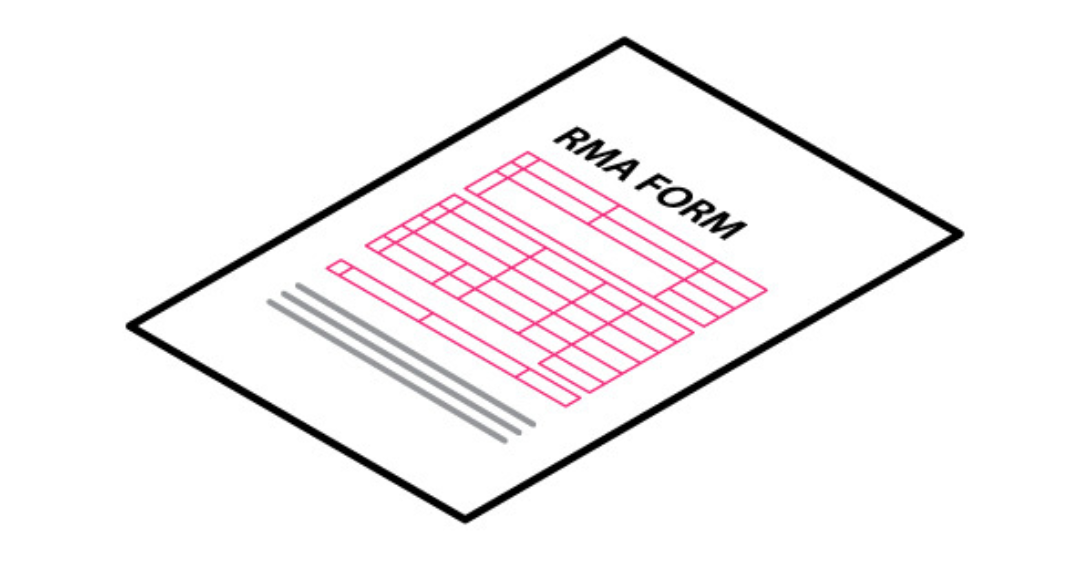
Product information and return reasons are two important pieces of information to include on your RMA form. A detailed RMA form with product information helps you verify that the returned item was a valid purchase. (Learn more about steps for reducing returns fraud.)
Gathering a few key details about the reason for the return will help you identify trends and lessen returns before they happen. At a minimum, an RMA form should ask for a reason code; many companies also ask detailed questions about product sizing or whether the item arrived damaged. Discover how returns software can analyze data to lower costs and improve your operations.
What is an RMA Number?
Once a purchase is validated and the return is authorized, the customer receives an RMA number and a link to print a return shipping label.
The RMA number is simply a confirmation number assigned to the return request. It serves as the “ID tag” for the return, allowing your supply chain software to track and process the return through repairs, replacements, or refunds.

For companies that use a returns management system (RMS), employees will scan the return at the warehouse. The RMS will display an image of the product so the employee can confirm they are working with the correct item. The RMA number also serves as a way to track the returned item as possible inventory (depending on its condition) and drive fulfillment decisions based on that data.
Be aware of potential pitfalls with your RMA numbers and processes that can make the experience frustrating for customers.
What is an RMA Process?
The fastest and easiest way for a customer to initiate a return is online, although some will prefer a store or third-party location. After filling out the RMA form, a series of events makes up the RMA process.
- Your company will verify the purchase and make warranty decisions based on your established return rules. (Ideally, these decisions are made by your returns software for faster processing.)
- If the return is approved, an RMA number will be issued. Return instructions and a shipping label will be communicated, along with an estimated timing of a repair or replacement if applicable.
- Your customer uses the instructions and labels to return the product through the mail, at a store, or at a partner location.
- Your company receives the item at the warehouse or DC and processes the return. The RMA number serves as the identification of the return through replacement, repair, recycling, and refund or credit. The customer is kept updated with automated notifications via a portal, text, or email.

If you are using RMA software, configure and automate your RMA procedures to support your business goals and needs. Creating customized tasks and workflows for various types of returns helps you manage everything from basic returns and refunds to warranties and repairs.
- Create a simple online system for filling out RMAs
- Automatically route pertinent information to team members who are involved in repairing or replacing the item
- Implement rules or ‘grading’ for specific items to expedite processing
- Apply product-based and time-based restrictions to prevent fraud or abuse
The configurable and flexible ReverseLogix returns management system will support your RMA procedures and the entire, end-to-end returns management. Take the guesswork out of returns by capturing the right data for smarter decisions, automate your workflows, and minimize return costs!
How to integrate RMA in Magento Cloud?
RMAs can be issued for simple, grouped, configurable, and bundle product types. However, RMAs are not available for virtual products, downloadable products, and gift cards.
Magento community does not provide this functionality by default. If you want to integrate RMA into this. Yes, It’s possible and you can integrate using the extensions. Like Amasty RMA Extention.
Moreover, Adobe Commerce Cloud (Magento Commerce Cloud) provides this functionality by default. If you want to integrate – Follow the below steps. You can easily integrate it into your entire store.
- On the Admin sidebar, go to Sales > Returns.
- Click New Return Request.
- Click an order with a Complete status to create a return request.
- Under the Return Information section, select the Return Items tab.
- To add items to return, click Add Items.
- Select the checkbox for the required product and click Add Selected Product to returns.
- For Requested, enter the number of items to be returned.
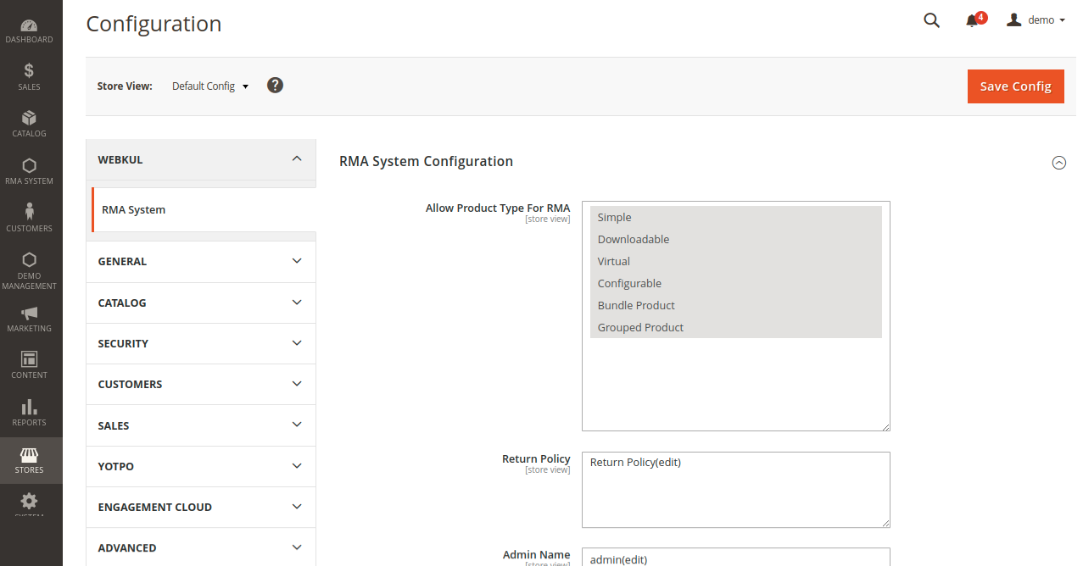
8. Set Return Reason to one of the following:
-
- Wrong Color
- Wrong Size
- Out of Service
- Other
If the reason for the return is different from those listed, you can enter your own if you select the Other option.
9. Set Item Condition to one of the following:
-
- Unopened
- Opened
- Damaged
10. Set Resolution to one of the following:
-
- Exchange
- Refund
- Store Credit
11. To create a return, click Submit Returns.
RMA Items Requested
The newly submitted RMA request appears on the Returns page with a Pending status.
How to integrate RMA in Shopify?
Here, Shopify or Shopify plus does not provide by default functionality from the admin side. But you can integrate the RMA extensions from Shopify App Store.
Here are some examples of RMA Extensions
Easy Returns Management System
Return And Exchange Portal
Return Rabbit
ReturnZap – Returns Management
Wrap Up
As mentioned above, the RMA process is beneficial for any eCommerce seller because the returns have become very common these days. Also, according to many buyers, an excellent online seller is the one who allows them to return the products quickly without any hassles.
It won’t be wrong to say that the RMA is the backbone of return management in the ecommerce business as far as refunds are concerned.
In this article, we shared actionable tips that you can easily implement RMA Process in Magento and Shopify. If you want to go beyond to increase the sales and optimize the entire store for better performance, you can contact us for more details. You can also contact us for the more details of RMA process.
Born Techies –Digital Commerce agency offers Shopify, Shopware, Magento, and Bigcommerce development with the latest technologies.
Do you want to receive a free consultation about how to optimize your store and generate more sales? Reach us out at [email protected] or contact us, and we will be more than happy to help you out.

